Manychat Chatbot Strategy
You probably already know this if you use ManyChat, but there are a few other methods that you may connect with your audience using a chatbot.
You are able to use automation with Messenger, Instagram, SMS, email, WhatsApp, and even Telegram; the list continues to increase as ManyChat creates additional methods to engage our customers via conversation marketing. It's possible that some folks will be curious about the distinction between automating each platform.
For the sake of brevity and clarity, we shall compare Messenger, Instagram, and SMS automation here, focusing on some of the most salient differences between these three platforms. You will notice that Messenger and Instagram have more parallels to one other than the SMS flows, but that each of the three has its own quirks to look out for.
Channel Settings
When you go into the settings for ManyChat, you will see a list of the channels that were discussed before, along with features that are unique to each one.
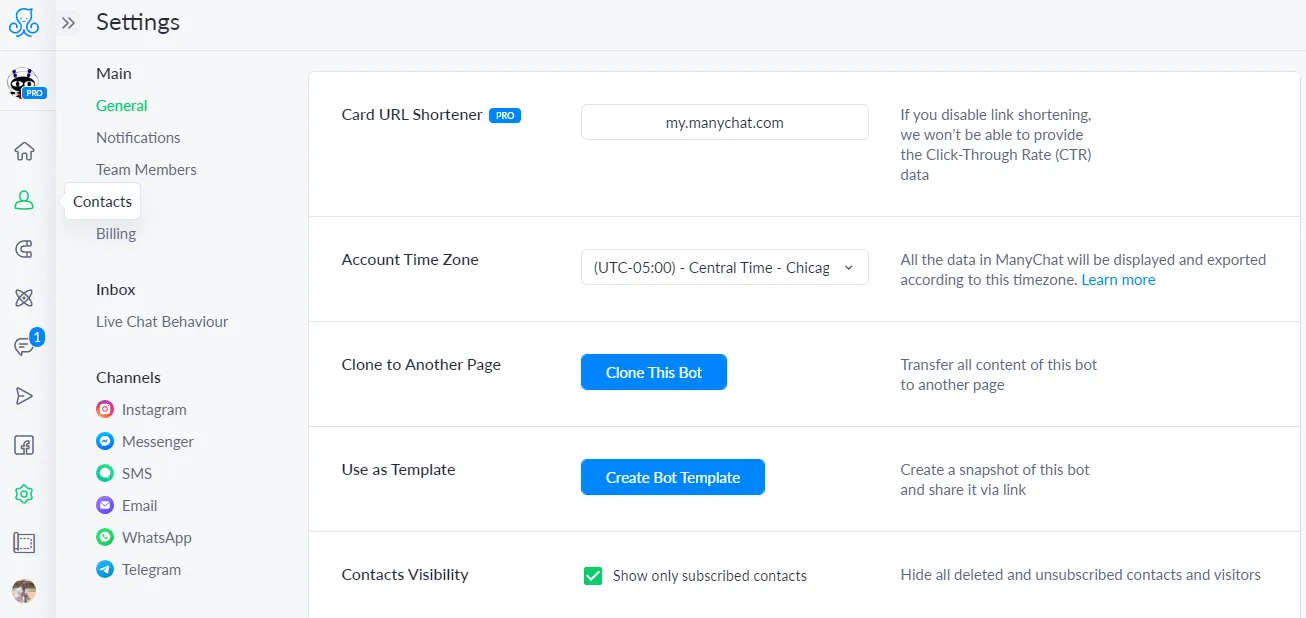
Both Facebook Messenger and Facebook themselves
Conversation Starters are an excellent tool for engaging with subscribers who have shown interest in learning more about your company's goods or services. This is the section where you may offer answers to commonly asked questions as well as other relevant subjects that are beneficial in relation to your business.
You have the ability to pre-program responses for frequently received messages using keywords. If someone were to put "Hi!" into their text box, for instance, you could program your bot to respond with "Hi!" in kind.
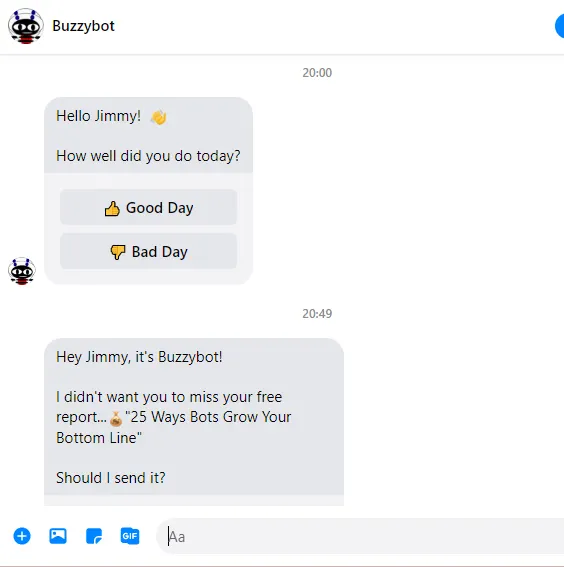
We propose configuring several responses for individuals to send based on the most frequent messages they send. Things like "thank you!" and the like. "I need assistance," or "are your clothes machine washable," for example, so that your bot can help simplify the experience for your subscribers.
Your brand will choose the keywords that you want to put up. You may also send a list of keywords to new subscribers in the form of a welcome message when they first subscribe to your newsletter. (As a helpful hint, be sure to include variants such as "thanks," "thank you," and typical blunders such as "thank you")
The Default Reply is an option that allows your bot to reply to any message that it does not comprehend in the event that this option is selected. For instance, even if you haven't set up keywords or if someone writes in something completely strange they won't be confronted with silence when they post their message.
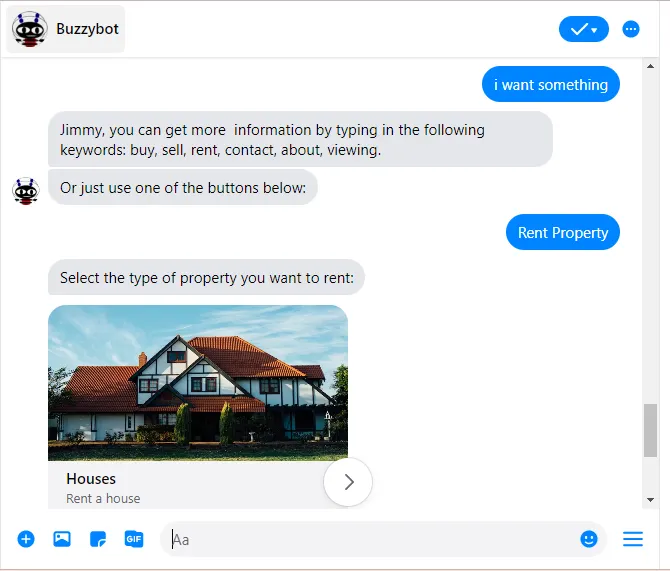
It can be as easy as saying, "I'm sorry, but I don't understand what you're asking. I'll give you some samples of the kinds of things I can assist you with, and then..." This enables the bot to deliver more information when it is required, without subjecting your subscriber to the inconvenience of having to browse through an infinite number of menus throughout the course of an hour-long chat.
Choose either to opt-in or out. Automation - Whether they utilize the Messenger channel or the Instagram channel, the user has the option to opt-in after they enter or press "Start" or "Subscribe." This applies to both channels. If a user puts "Stop" or "Unsubscribe" in any of the channels, they will be removed from your bot's list of subscribers.
Try Refreshing Your Permissions If you're having trouble using anything on the internet, a website, or an app, it's likely because you need to refresh your permissions. Without much of a heads-up or explanation, your Facebook and Instagram account on ManyChat have the potential to lose access to your page rights. If you are having problems, such as something your bot isn't sending or you are unable to save a configuration, the best place to begin debugging is by refreshing your permissions.
Messenger Only
After your contact subscribes directly in Messenger, the Welcome Message will be delivered to the user when they click the Start button. This occurs after your contact has completed the subscription process. If customers access your chatbot via a different channel, such as a growth tool, they will never be shown with this message.
Menu is a feature that enables your contact to navigate through the rest of your bot more easily. It's a symbol in the shape of a hamburger that can only be found at the very bottom of Messenger. You have the ability to lead your contacts to any chatbot flow of your choosing or to another website, such as a landing page on Shopify, for instance.
Personas in Live Chat is a solution that will enable you to engage with your contacts from inside ManyChat using Messenger or SMS. You are able to enter into a discussion and answer the questions, manually manage their data (add Tags, subscribe for Sequences), and give them messages, all while maintaining your awareness of what is occurring.
When you have numerous distinct messaging applications, you should utilize Handover Protocol so that you may avoid flooding your contact list with messages from all of those apps at once. This helps to avoid an excess of spamming your contact list with messages. However, if you are just using one sort of chat app at a time, such as ManyChat, then there is absolutely no need for you to do this.
Content Block Categories Available in the Flow Builder
You have the ability to be flexible with your message when you employ blocks, and you may make the most of the available space. This indicates that rather than utilizing only a few lines of text and emojis, you have additional possibilities - depending on the channel you're using, you may also include photographs, gifs, and other similar elements for the purpose of attracting the attention of your clients!
Text
Text is one of the most effective methods to communicate; thus, it is an excellent medium for disseminating information, posing questions with various possible answers, or establishing a pause for the user. If the user has a lot of stuff to read, for instance, you may construct many text blocks to break up the reading experience for them. This is another option for when you send an SMS.
Images -
This provides you the opportunity to upload a png, jpg, or you can enter a link to the image. You also have the option to put a link to the picture (gifs are available only for Messenger). The size of the photographs that you may upload have a very little impact on one another.
You should use the suggested resolution (measured in pixels both horizontally and vertically) of 1080px by 1080px for both (1x1). You may upload photos, but just for Messenger, and the suggested dimensions for them are 909 pixels wide by 476 pixels tall (or at least 500x262). The SMS channel gives users the ability to optionally attach pictures to their messages.
User Input:
ManyChat allows you to preserve the information that users enter into these fields so they may access it later. The method is straightforward and consists of a text field that displays a query or question and a space in which the user may input their answer to the query. This is another option for when you send an SMS.
Cards and Galleries:
Cards function in the same way as the picture block, but in addition, they allow you to provide a title, a description, and a link to an external site.
Galleries: A set of two or more cards may be referred to as a gallery, and it is an excellent way to display several goods or services.
A block that you may add to your flow and label as dynamic in order to create a message in a dynamic manner depending on data that is external to your system. This feature's content may consist of a standard message, an image gallery, a single picture, or any combination of these three options.
Waiting Delay
Waiting Delay is a block that will make it seem as if you are manually delivering messages to the recipient. Simply click the icon, choose the amount of time you want the delay to be, and then position it anywhere in between two messages or at the beginning of one. This allows the user some time to read one message before another one displays, which is another benefit.
One-Time Notification Request
An OTNR, which stands for "One-Time Notification Request," is a very crucial step that allows your contact to provide you specific permission to send them a message even after their 24 hour window has expired. This step is referred to as an ONTR.
You have an obligation to check that the information you are giving does not include any forms of fraud. It must correspond to what the user consented to receive in order to be valid. You are not permitted to provide any kind of monetary reward or incentive to your contacts in exchange for their participation in the ONTR.
However, you have the option of asking them whether they would want to sign up to receive promotional messages, such as notifications when an item goes on sale or offers for buy one get one free deals, for instance.
The only thing you have to do is decide at the beginning what the OTNR is for, and from that point on, you should only use the OTNR "token" for the specific kind of message you are sending.
The "typing" delay is identical to the "waiting" delay, except that it adds an effect that simulates typing while the pause is taking place. It could appear better to have a waiting delay just before the typing delay if the pause in question is a longer one. (imagine three dots that move around to indicate that someone is responding)
Additionally, you have the ability to upload audio and video files to the Messenger channel.
Tools for Advancement
A Growth Tool, to put it simply, is the means through which a user will make their impressive debut inside your chatbot. There are a number of other entry points for your bot, such as a quick response code (QR code) printed on a product insert, a social media remark, or a link in an email message.
You just need to ensure that you do a fantastic job of sharing the entry with the people that make up your target audience. Which one (or several) do you find to be the most effective?
You'll note that Instagram just offers one GrowthTool, and its functionality is rather comparable to that of Messenger's.
Commentary on Instagram
Although it’s the only Growth Tool for IG automation (so far), it’s a rather strong one. Post a comment, like or "heart" a user's remark, and send a message to the person who commented are the three different automations that may be triggered simultaneously by brands in order to respond to an Instagram Post Comment made by a user.
Messenger Triggers
For instance, if you want to promote a giveaway on your jewelry company, you might post a question on social media such, "for what special occasion would you like to wear our earrings?"
Facebook Comments 2.0 - These work very similarly to Instagram Comments in that you link a post to the comment tool, and it will activate if someone comments using the appropriate term.
When a Facebook user taps or clicks on a Facebook ad, this Facebook Ads JSON functionality is activated.
Customer Chat is a function that may be found on the website of your business. Through Messenger, it is used to interact with people and provide help for them.
Messenger Ref URL is almost certainly the most flexible growth mechanism that may be used. It's nothing more than a link that, when clicked, will transport consumers straight to the appropriate Messenger flow. You have the option of adding the ref URL to the menu on Facebook, the bio on Instagram, the landing page of your website, etc.
Facebook Store Contact: If you have a Facebook shop set up, you have the ability to send an automatic response to customers who message you.
Messenger Embeddable Widgets
Button Widget -
ManyChat's button widget is one way to go if you're searching for a means to communicate to your customers or clients on your website in a manner that is private and discrete. You may send your potential customers to a dialogue with a clear-cut chatbot to develop your customer list by collecting information, sending a lead magnet, or you can directly connect with clients via Live Chat if you choose to do so from this button.
Box Widget
Box Widget is another another innovative widget that can be embedded in any location on your website. Imagine it as the button's older, more mature sibling. On a blog that is connected to a Messenger flow that is associated with the blog is a nice illustration of one place where you may utilize this capability.
Messenger Overlay Widgets
These easy-to-use tools may be incorporated onto any website, and they have the potential to convert visitors into real subscribers for promotions or other goodies without requiring you to do anything other than supply content (that can be updated and editable on ManyChat). You won't even need to manually integrate them since you can use them with any platform that offers customization options for the head part of your website's page!
In order to increase conversions and rake in more leads, how would you want this to seem on your website? To begin, ManyChat provides the following four options:
Bar - You are free to use this on any of the pages of your website that you like. You have the option of making it a sticky footer, in which case it will remain permanently at the bottom of the page. Utilizing the bar is a terrific idea if you want to highlight new product releases or deals that are limited in time or seasonal in nature.
The content in question will slide in from the screen's edge. It is possible to slide it in from either the left or the right, or from the bottom. This is an excellent tool to use if you want to reduce the probability of customers abandoning their shopping carts, get feedback from customers, and provide product suggestions.
The Facebook Modal overlay widget is perhaps the most often used of the four available options. The modal is a window that displays in the middle of the screen and behaves like a pop-up. Its goal is to boost the number of conversions, leads, and connections made via ManyChat. They have the potential to contribute to a rise in revenue if done right!
Other Messenger Widgets
Page Takeover
Page Takeover is precisely as it sounds like it should be used. This element, which dominates the page, is meant to truly attract the attention of the visitors so that they may make a choice. This is also wonderful for the debut of new products as well as for relevant discounts and coupons.
QR Code
QR Code is undoubtedly something that the vast majority of us are already acquainted with. Simply scanning will allow you to immediately send the user to your bot. If you have a product insert (which you presumably have), this should be included on it without a doubt. A fantastic example of a flow in Messenger, such as a product registration procedure.
Landing Page:
With the landing page Growth Tool, you'll be able to create a compelling lead magnet in a matter of minutes, all while working swiftly and effortlessly. It is ideal for Chat Marketers that want to push leads into the sequence that their Messenger bot is running but don't want to spend hours designing the interface.
Checkbox -
When you add the Checkbox Growth Tool to your website, it will allow site visitors to enter their email address into these boxes if they have completed certain forms on your website. After that, they will have the option to receive future messages from ManyChat by opting in.
What Would Be Most Beneficial To Your Brand?
In light of this, which automation platform should you go with for your company if you want to step up your chat marketing game? The answer is - it depends. Instagram automation continues to provide useful capabilities that may generate leads, but at the moment, Messenger automation offers a greater variety of options than Instagram does.
If the majority of your audience is already active on Instagram, this is, without a doubt, the greatest choice. We will have to wait and watch what Facebook reveals in the future about their platforms; here's hoping that Instagram will soon have a significant increase in the number of features that are accessible to users.
In the meanwhile, if you are searching for ways to engage your customers, Buzzybot is here to assist you! We are specialists in the field of chatbot marketing and the construction of chatbots that are effective. Get in touch with us right now to find out more about the chatbot marketing techniques that we can use to assist in the expansion of your company.